How to Spot a Google Scam
Phishing scams are constantly on the rise and can be a real pain in the… er… neck. They’ve been around since about 1995 but recent years have seen them increase in both sophistication and credibility. This has caused all kinds of people to release confidential information and even payment details, which can seriously affect personal finances and business continuity.
We actually received an unsolicited call ourselves at the start of the year, asking us to pay for a listing in a Google directory. The answer was a firm “no” (or words to that effect) and it spurred us to help our customers by giving a few tips on how to spot and prevent digital fraud.
The rise of the Google scam
Unlawful activity takes place in the name of all kinds of organisations, from individual banks, Companies House and HMRC, to PayPal, Microsoft Office, the government and the NHS. The one business that has seen the sharpest upsurge in scammers claiming to work for them is Google, primarily because the search giant has built such a strong reputation and it's a household name.
Scam callers who claim to be from Google may say that they can improve the search ranking of your business, add you to a new directory, or even worse, scare you into believing your listing is about to expire. Sometimes these calls, emails and messages seem as fake as Donald Trump’s hair, yet others can be very convincing and cause people to panic, resulting in card details being handed over.
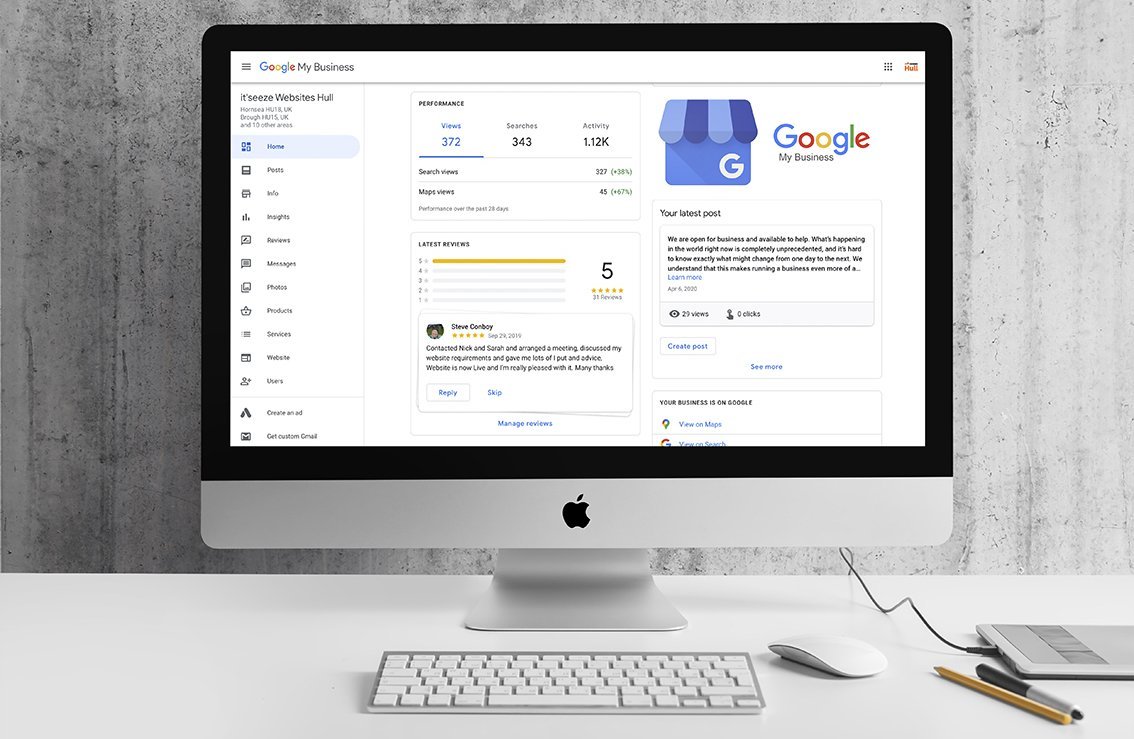
Google My Business
Every business should have an online presence, which we help them to achieve through strong websites that reach more customers. Going one step further, we strongly recommend that you sign up to Google My Business, as this transfers ownership of the listing to you and no one else can change or remove it. If someone says they can, they’re a bogus caller.
Don’t let coincidence fool you
It might be that you recently used Google Ads, contacted Google’s tech support or updated your Google Maps listing, then received an email or phone call regarding the very same product. The coincidence of the two events happening so close to each other can often cause people to be tricked into thinking the scammer is legitimate, so you must remain vigilant at all times.
Whilst Google does sometimes call businesses to verify listings, all they’ll do is ask a few basic questions. Remember that a Google employee will never try to sell you anything or ask for payment

Register for TPS
The Telephone Preference Service (TPS) is the UK’s only official Do Not Call register. It’s free to use and only takes a couple of minutes to set up, plus you can add your mobile number to it as well as your landline. Though you may still receive calls from fraudulent organisations, TPS ensures that you’re opted out of unsolicited live sales and marketing calls.
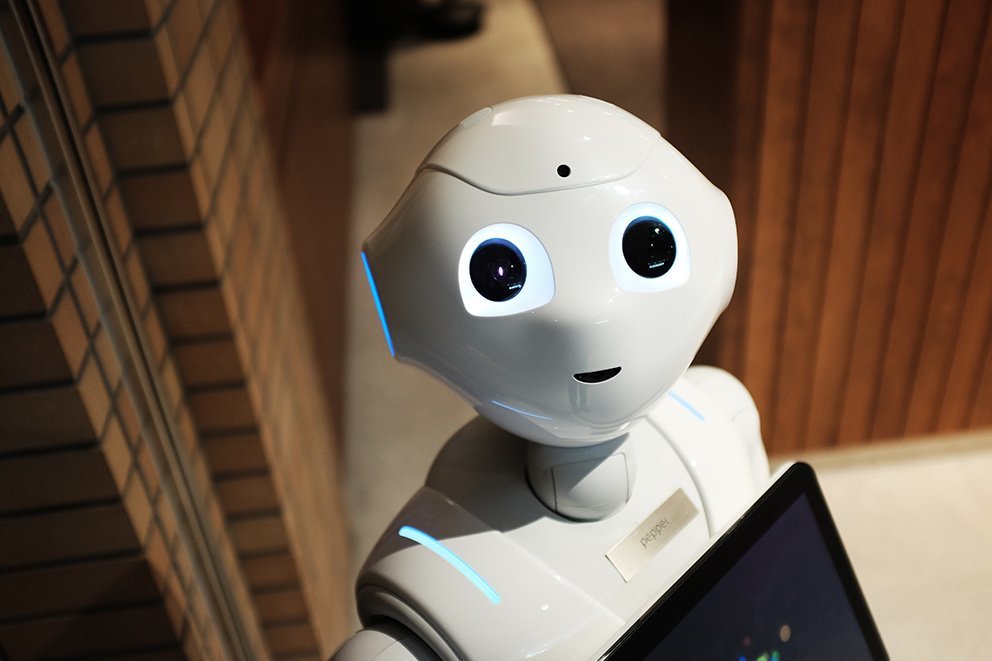
Beware the robots
If you answer the phone and it’s an automated message, it will probably give you an option to press a button to either speak to a human or remove your number from the list. Don’t do it, as this is usually a tactic for weakening your digital security, in the same way that an unsubscribe link in a phishing email actually activates the scam.
Google recommends simply hanging up right away. Don’t be afraid that you’ll come across as rude, as the scammer doesn’t deserve your courtesy and the robocaller won’t know any better.
Grow your business securely
We’re dedicated to helping our customers to use their websites to full potential, without data and communications being compromised by hackers and malware. To find out more, download our quick guide to website security for free.
Share this post:




