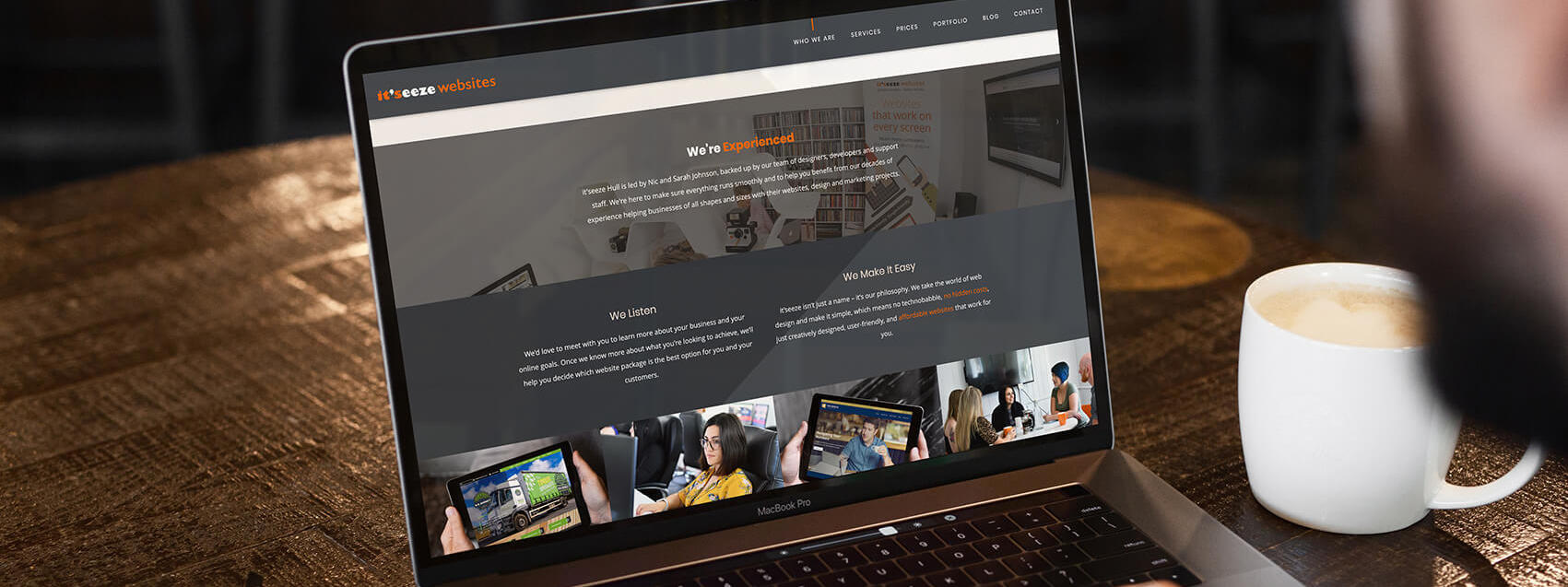A Non-Technical Guide To Creating A New Company Web Page
While our it’seeze content management system is really easy to use, creating a new web page might seem daunting the first time you come to do it.
An easy first step is often to just duplicate one of the pages we’ve already set up for you and then re-purpose the content, however if you’re looking to create a new page from scratch, there are a few things you need to be aware of.
Don’t worry - with some pre-planning and a bit of knowledge about best practices, you'll be on your way to crafting a compelling web page!
Let's break it down step by step.
What’s The Purpose of the Page?
Before you begin, ask yourself:
What is the main goal of this page?
Who is the target audience?
What information is going to be genuinely helpful and useful for the people who visit this?
Will what I’m writing answer their questions?
What action do you want visitors to take on the page?
These answers will guide your content creation process.
Keyword Research
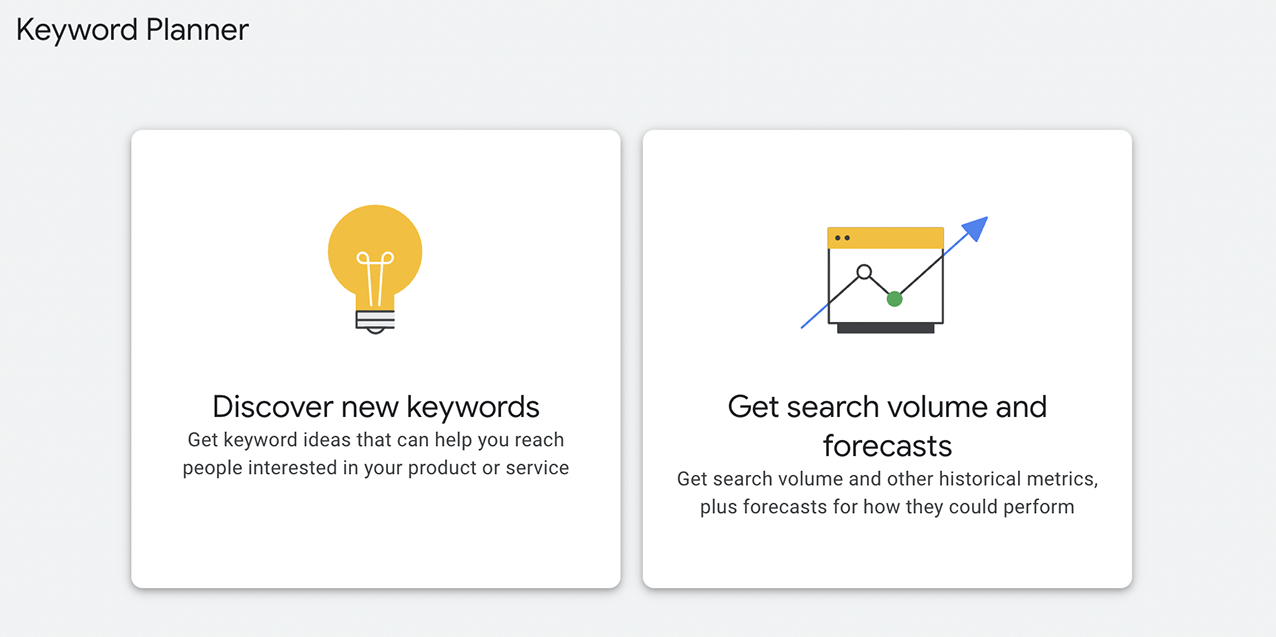
Keywords cover the terms, phrases and questions that people type into search engines. You want to include these in your content to improve the chances of your page being found.
Brainstorm: Think about the main topics of the page and write down terms related to it. Think about what you’d type in Google if you were looking for this service or product. It sometimes helps to ask your customers or clients too!
Use tools: Free tools like Google Keyword Planner, Google Trends or Ubersuggest can help you find popular keywords related to your topic. Also take a look at the ‘related searches’ when performing a Google search as it tells you what other people are searching for. The URL bar when typing a search also provides suggestions too.
Choose relevant keywords: These should align with the content and intent of the page. Avoid "keyword stuffing" (overloading your content with your specific keywords). The content on the page should sound natural and be genuinely helpful.
Content Creation
Now, with your keywords and purpose in mind:
Write authentically: Write like you're speaking to a friend or colleague. Avoid jargon. If you have a company style or voice, make sure your new content aligns with this.
Be clear and concise: Most users skim content, so get straight to the point. Using bullet points can help with this.
Include a call-to-action (CTA): Direct users on the next step, whether it's contacting you, buying a product, or signing up for a newsletter.
Page Structure
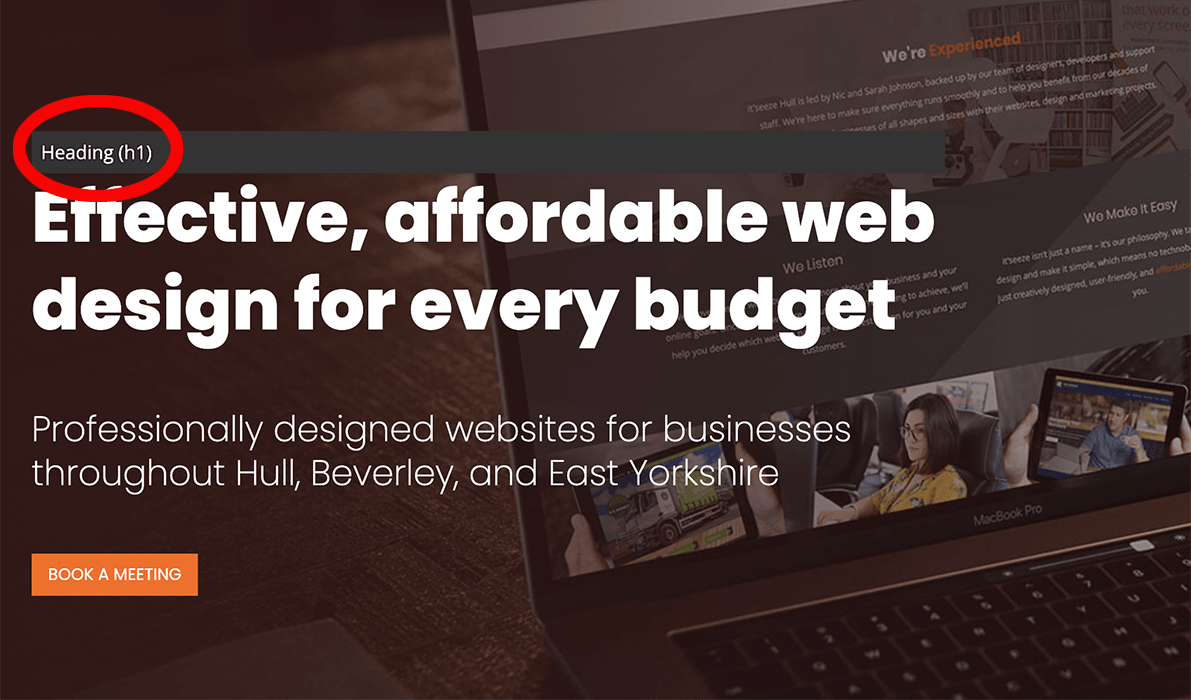
H1 (Heading 1): This is the main title of your page. It should contain a primary keyword and clearly state the topic. There must only be one H1 heading on each page.
H2, H3, ...: These are subheadings. They break up the content and make it scannable. Incorporate keywords naturally.
Images & Image Optimisation
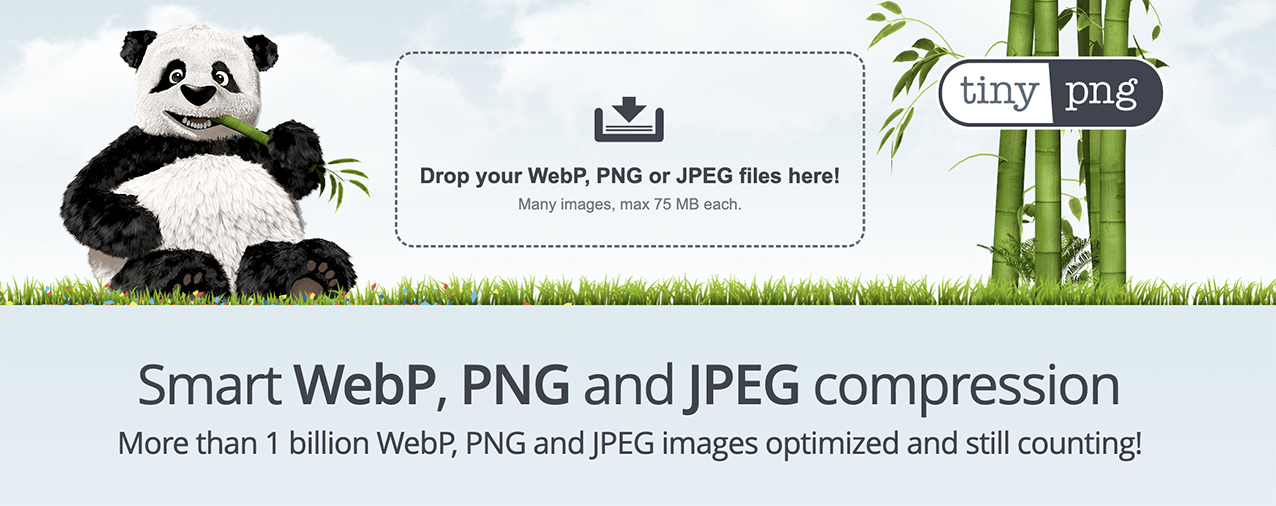
Relevance: Use your own images or good stock images that enhance and relate to your content.
Quality over quantity: Choose high-quality images, but not so large that they slow down the page. Whatever you do, don’t copy any images from Google – see our guide on Why Good Photography Matters here.
Images can be a big part of why web pages load slowly. Faster pages rank better on search engines and provide a better user experience. Before uploading, make sure any images are resized and saved to 72dpi, RGB JPEG format, ideally under 1MB in size. Stick to about 45cm-50cm wide (about 2000 pixels) maximum. If you have a tool such as Photoshop, that would help with formatting and resizing.
No Photoshop? Use TinyPNG: It's a free online tool that reduces image file size without reducing quality.
Page Titles and Meta Descriptions
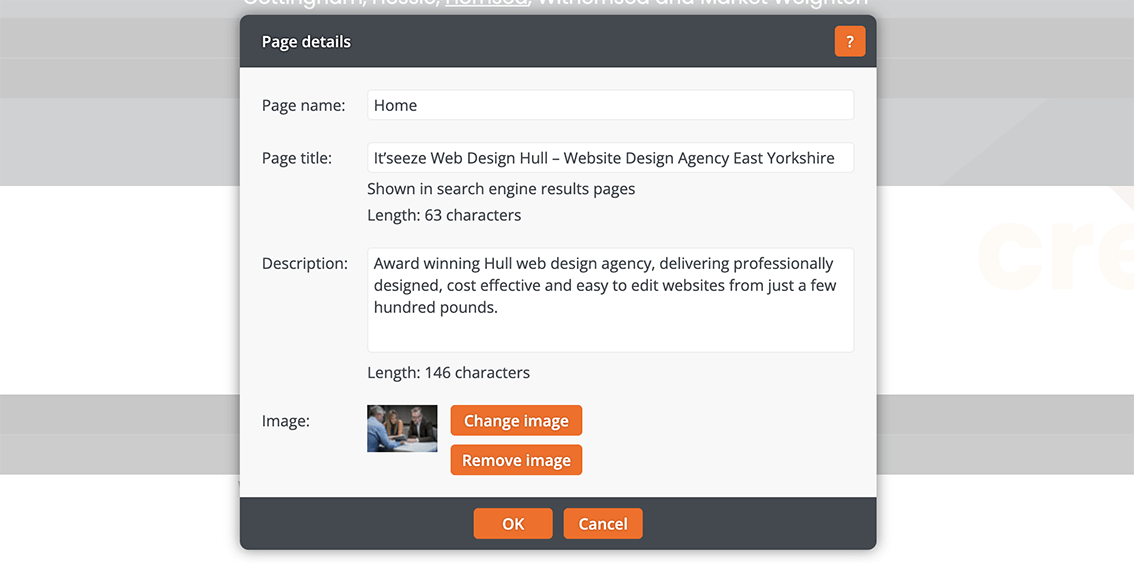
Page title: This is the clickable headline that appears in search engine results. It should be concise, compelling, and include a main keyword and possibly your location.
Meta description: This is the short summary below the title in search results. It should provide an overview of the page content and include a keyword or two. Along with a call to action. Aim for 150-160 characters.
On it'seeze sites you can access the page tiltes and meta description here.
Other Considerations
Mobile responsiveness: Ensure content looks good on mobile devices. Most website platforms auto-adjust, but always preview before publishing. If you need to add breakpoints, just take a look at the guide on our support website.
Proofread: Check for typos and grammar errors. Get someone else to review if possible.
Internal links: Link to other relevant pages on your website to keep visitors engaged.
Feedback: After publishing, ask a few colleagues or friends to browse the page and provide feedback
Conclusion
Creating content for a web page isn't just about writing. It’s a holistic process that combines strategy, SEO best practices, and user experience considerations. With these guidelines, you’re well on your way to creating a web page that not only serves its purpose but also stands out.
Share this post: